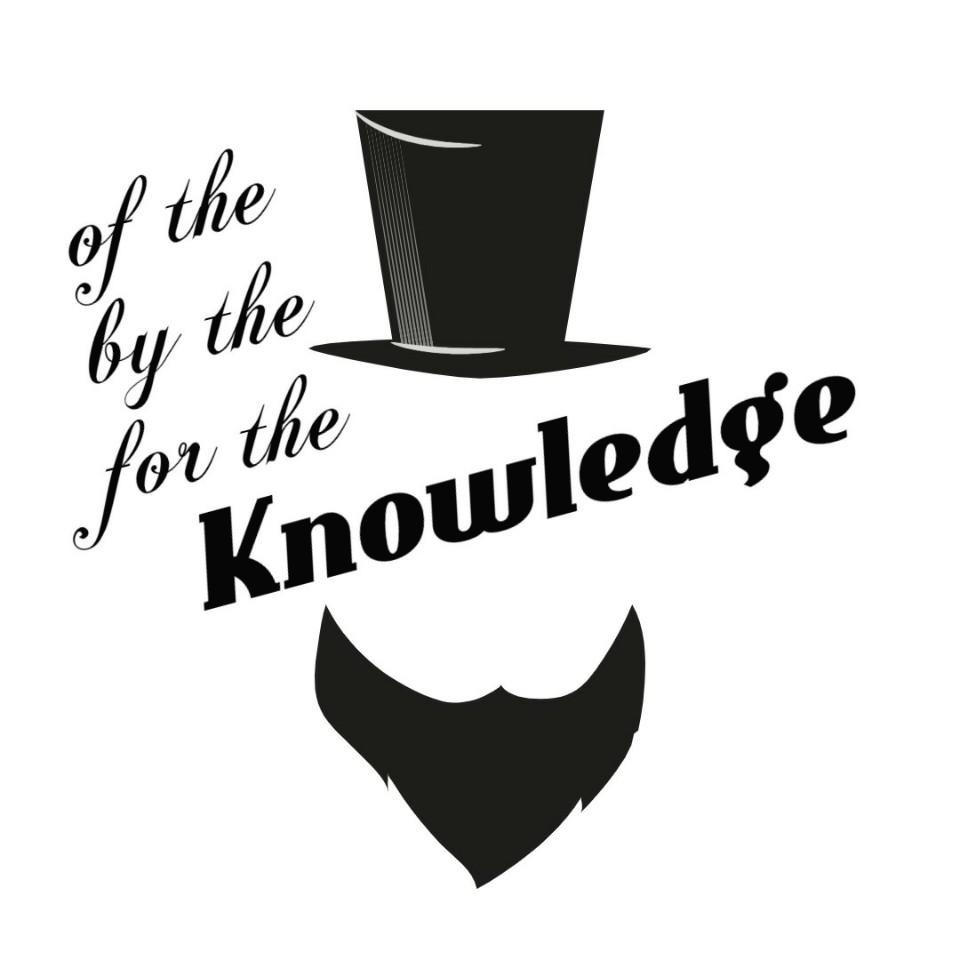| 일 | 월 | 화 | 수 | 목 | 금 | 토 |
|---|---|---|---|---|---|---|
| 1 | 2 | 3 | 4 | 5 | 6 | 7 |
| 8 | 9 | 10 | 11 | 12 | 13 | 14 |
| 15 | 16 | 17 | 18 | 19 | 20 | 21 |
| 22 | 23 | 24 | 25 | 26 | 27 | 28 |
- Oracle 사용자명
- 무료 오라클 데이터베이스
- ORA-12899
- Oracle 테이블 띄어쓰기
- oracle 18c
- Oracle 18c HR schema
- Oracle Express Edition
- Oracle 18c HR
- 무료 오라클 설치
- Orace 18c
- Oracle 사용자명 입력
- 서평단
- 오라클 캐릭터셋 확인
- ORA-00922
- oracle
- 오라클 캐릭터셋 변경
- Oracle 18c 설치
- Oracle 초기 사용자
- 윈도우 Oracle
- 비전공자를 위한 데이터베이스 입문
- Oracle 윈도우 설치
- Oracle 테이블 대소문자
- ora-01722
- 오라클 캐릭터셋 조회
- Today
- Total
The Nirsa Way
[Vulnerability] Sudo 취약점 CVE-2021-3156 공개 (Baron Samedit) 본문
[Vulnerability] Sudo 취약점 CVE-2021-3156 공개 (Baron Samedit)
KoreaNirsa 2021. 1. 28. 10:37-
Sudo 취약점 CVE-2021-3156 공개 (Baron Samedit)
- 취약점 이름 : Baron Samedit
- CVE 번호 : CVE-2021-3156
- CVSSv3 점수 : 7.8
- 최약점 공개 : 2021-01-27
- 취약점 버전 : 1.8.2~1.8.31p2 / 1.9.0~1.9.5p1
- 취약점 내용 : Heap-based Buffer Overflow로 인한 권한 상승 (루트 권한 획득)
- 취약점 패치 방법 : sudo 1.9.5p2 버전으로 업데이트
- 취약점 시연 영상 : https://vimeo.com/504872555
해당 취약점은 2011년 7월에 도입 되어 2021년 1월에 취약점이 공개 되었습니다. 취약점은 계속 있었으나 약 10년만에 발견되었던 만큼 취약점이 해당하는 버전이 많아 대부분의 시스템이 취약할 것으로 생각됩니다.
시연 영상을 보시면 아시겠지만 계정 패스워드를 알지 못해도 루트 권한을 획득할 수 있으며, Ubuntu 20.04 (sudo 1.8.31), Debian 10 (Sudo 1.8.27), Fedora 33 (Sudo 1.9.2) 등 여러 배포판 리눅스에서 전체 루트 권한을 획득할 수 있었다고 합니다.
취약점을 발견한 Qualys 연구팀에서는 취약점에 대한 악용 코드를 게시하지 않겠다고 하여 당장 Baron Samedit 취약점에 대해 문제가 발생하지는 않겠지만, 기술적인 내용들을 게시했으므로 추후 악용될 가능성은 충분해 보입니다.
-
1) 취약점 테스트
아래 명령어를 입력하여 취약한지 테스트가 가능 합니다.
sudoedit -s /- 취약한 경우 : "sudoedit :" 으로 시작하는 오류 응답
- 패치된 경우 : "usage :" 으로 시작하는 오류 응답
-
2-1) 임시 패치 방법 (RedHat)
스크립트를 사용해 sudoedit 바이너리의 작동을 중지 시키는 방법이며, 이 방법은 임시로 스크립트를 돌리는 방식이기 때문에 재부팅할 때 마다 적용 시켜주어야 하는 번거로움이 있습니다.
RedHat에서는 아래와 같은 방법을 제공 했는데, 그냥 전체 복사 붙여넣기 해서는 안되니 아래 내용 참고하여 적용 하셔야 합니다.
* 버전 차이(7, 8)에 따라 debuginfo-install 에서 설치받는 패키지가 다르니 참고 해주세요.
* 보안 패치 후 systemtap script를 중지 시키는 라인(맨 마지막)이 있습니다.
## 1. Install required systemtap packages and dependencies, example:
yum install systemtap yum-utils kernel-devel-"$(uname -r)"
# Then for RHEL 7 install kernel debuginfo, using:
debuginfo-install -y kernel-"$(uname -r)"
# Then for RHEL 8 install sudo debuginfo, using:
debuginfo-install sudo
## 2. Create the following systemtap script: (call the file as sudoedit-block.stap)
probe process("/usr/bin/sudo").function("main") {
command = cmdline_args(0,0,"");
if (strpos(command, "edit") >= 0) {
raise(9);
}
}
## 3. Install the script using the following command: (using root)
# (This should output the PID number of the systemtap script)
# This script will cause the vulnerable sudoedit command to stop working. The sudo command will still work as usual.
# The above change does not persist across reboots and must be applied after each reboot.
nohup stap -g sudoedit-block.stap &
## 4. Once the new fixed packages are installed, the systemtap script can be removed by killing the systemtap process. For example, by using:
# Warning: Do not attempt to disable sudoedit by removing the symlink as this is not a sufficient mitigation option.
kill -s SIGTERM 7590 (where 7590 is the PID of the systemtap process)
참고자료
CVE-2021-3156: Heap-Based Buffer Overflow in Sudo (Baron Samedit) | Qualys Security Blog
The Qualys Research Team has discovered a heap overflow vulnerability in sudo, a near-ubiquitous utility available on major Unix-like operating systems. Any unprivileged user can gain root privileges…
blog.qualys.com
access.redhat.com/security/cve/CVE-2021-3156
Red Hat Customer Portal - Access to 24x7 support and knowledge
access.redhat.com