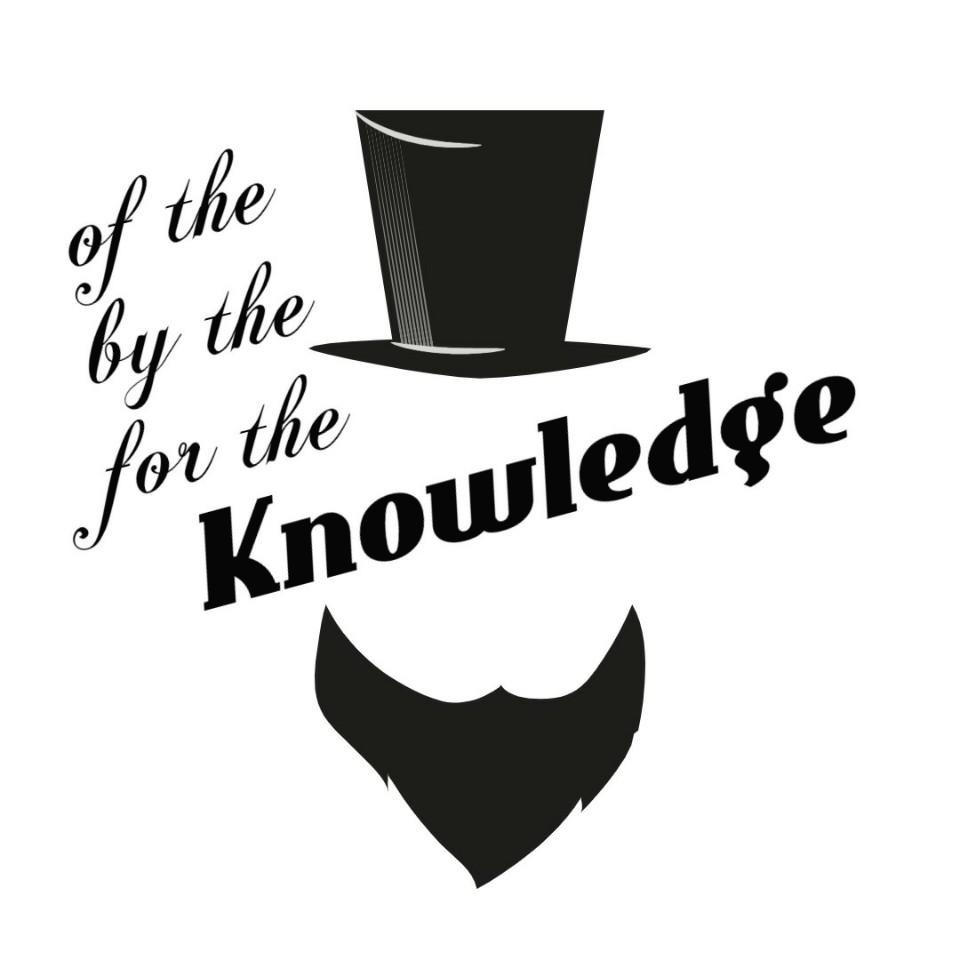| 일 | 월 | 화 | 수 | 목 | 금 | 토 |
|---|---|---|---|---|---|---|
| 1 | 2 | 3 | 4 | 5 | 6 | 7 |
| 8 | 9 | 10 | 11 | 12 | 13 | 14 |
| 15 | 16 | 17 | 18 | 19 | 20 | 21 |
| 22 | 23 | 24 | 25 | 26 | 27 | 28 |
Tags
- 오라클 캐릭터셋 조회
- Oracle 윈도우 설치
- Oracle 초기 사용자
- Orace 18c
- ORA-00922
- 오라클 캐릭터셋 확인
- Oracle 18c 설치
- 무료 오라클 설치
- 오라클 캐릭터셋 변경
- 비전공자를 위한 데이터베이스 입문
- Oracle 사용자명 입력
- Oracle 테이블 띄어쓰기
- Oracle Express Edition
- Oracle 18c HR
- oracle
- Oracle 18c HR schema
- 서평단
- ORA-12899
- 윈도우 Oracle
- Oracle 테이블 대소문자
- ora-01722
- oracle 18c
- Oracle 사용자명
- 무료 오라클 데이터베이스
Archives
- Today
- Total
The Nirsa Way
[ModSecurity 2.9] 모드 시큐리티를 이용해 Apahe POST Body data Logging 하는 방법 본문
Security/ModSecurity
[ModSecurity 2.9] 모드 시큐리티를 이용해 Apahe POST Body data Logging 하는 방법
KoreaNirsa 2020. 5. 14. 16:51반응형
-
Apache POST Body data Logging (mod_security2)
- yum으로 modsecurity2 설치 후 mod_security2.so 파일이 있는지 확인 합니다. (yum 설치 기준 경로 /etc/httpd/modules)

- /etc/httpd/conf/httpd.conf 파일로 진입하여 Load_Module mod_security2 modules/mod_security2.so 를 입력하여 모드시큐리티 모듈을 읽어 드립니다.
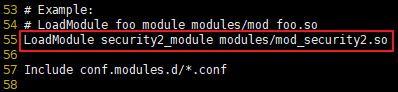
- /etc/httpd/conf.d/ 디렉토리로 이동하여 mod_security.conf 파일을 생성 후 아래와 같이 코드를 삽입합니다.
<IfModule mod_security2.c>
SecRuleEngine DetectionOnly
SecAuditEngine On
SecAuditLog /var/log/httpd/modsec_audit.log
SecAuditLogType Serial
SecRequestBodyAccess on
SecAuditLogParts ABIJDFHZ
</IfModule>
- apache 재시작 후 /var/log/httpd/modsec_audit.log 를 확인하면 POST의 body 데이터까지 로깅이 되는것을 확인할 수 있습니다.
systemctl restart httpd
반응형