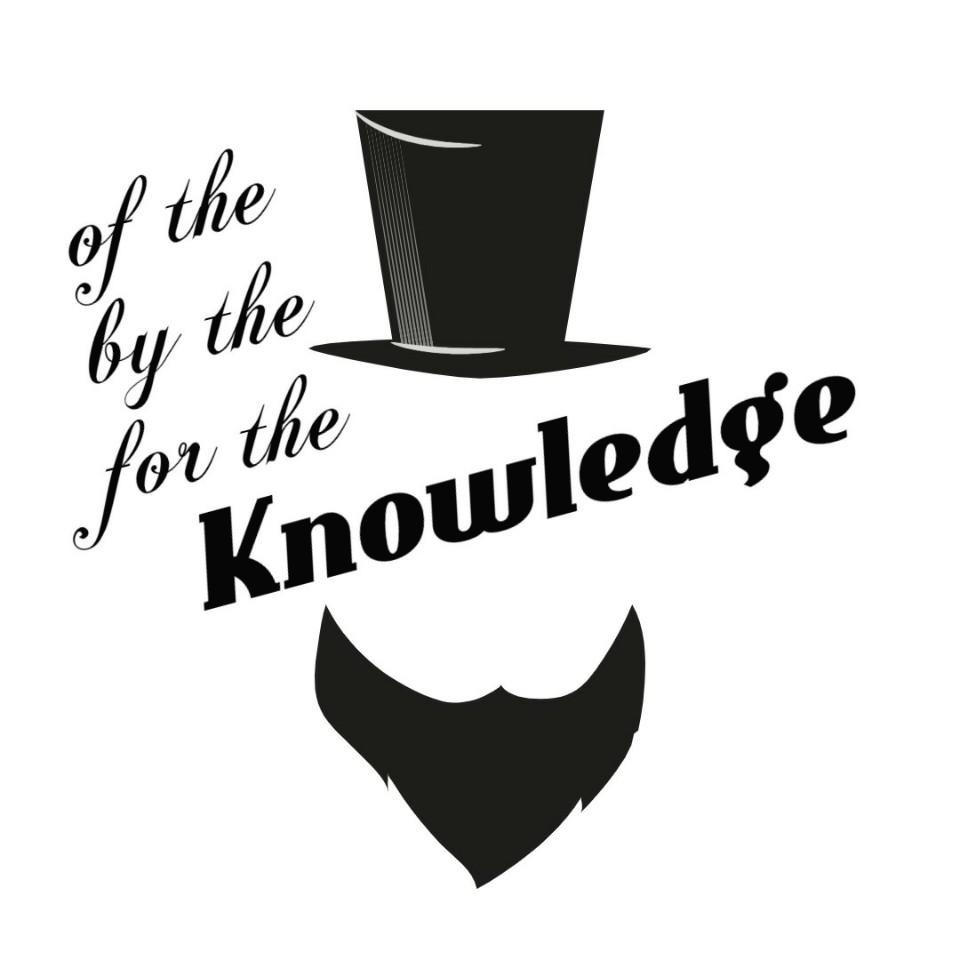| 일 | 월 | 화 | 수 | 목 | 금 | 토 |
|---|---|---|---|---|---|---|
| 1 | 2 | 3 | 4 | 5 | 6 | 7 |
| 8 | 9 | 10 | 11 | 12 | 13 | 14 |
| 15 | 16 | 17 | 18 | 19 | 20 | 21 |
| 22 | 23 | 24 | 25 | 26 | 27 | 28 |
Tags
- oracle
- Oracle 18c HR schema
- Oracle 윈도우 설치
- Orace 18c
- 오라클 캐릭터셋 조회
- Oracle 테이블 띄어쓰기
- 서평단
- Oracle 초기 사용자
- 비전공자를 위한 데이터베이스 입문
- Oracle Express Edition
- Oracle 사용자명 입력
- Oracle 테이블 대소문자
- oracle 18c
- 무료 오라클 데이터베이스
- Oracle 18c HR
- 윈도우 Oracle
- 오라클 캐릭터셋 확인
- Oracle 사용자명
- ORA-00922
- 오라클 캐릭터셋 변경
- ORA-12899
- ora-01722
- 무료 오라클 설치
- Oracle 18c 설치
Archives
- Today
- Total
The Nirsa Way
[CentOS7] 리눅스 NFS 설치 및 구축 (Server, Client) 본문
반응형
-
리눅스 NFS 설치 및 구축
- Server
# nfs 설치
yum -y install nfs-utils
# 서비스 시작 / 부팅 시 자동 시작
systemctl start nfs-server
systemctl start rpcbind
systemctl enable nfs-server
systemctl enable rpcbind
# 공유할 디렉토리 생성
mkdir /nfstest
chmod 700 /nfstest
# mount 설정
# 읽고 쓰기(rw) 가능, 클라이언트의 계정을 root로 매핑(no_root_squash), 서버-클라이언트 동기화(rync)
/nfstest 192.168.0.*(rw,no_root_squash,rync)
# 서비스 재시작
systemctl restart nfs-server
# 설정 확인
exportfs -v
읽고 쓰기가 가능해야한다면 아래와 같이 rw가 재대로 설정 되었는지 확인해야 합니다.
참고로 /etc/exports 에서 IP후 띄어쓰기 없이 (rw) 설정을 해야하고, 만약 띄어쓰기를 사용하면 설정이 재대로 되지 않아 Read-only 설정으로 되서 에러가 발생할 수 있습니다.

- Client
# nfs 설치
yum -y install nfs-utils
# 서비스 시작 / 부팅 시 자동 시작
systemctl start nfs-server
systemctl enable nfs-server
# 공유할 디렉토리 생성
/nfstest
chmod 700 /nfstest
# mount 임시 적용
# 서버의 /nfstest 디렉토리를 로컬 /nfstest에 마운트
mount -t nfs IP:/nfstest /nfstest
# mount 영구 적용
vi /etc/fstab
IP:/nfstest /nfstest nfs defaults 0 0
설정이 완료되었다면 df -h 와 /nfstest에 touch aa 등 파일을 생성해보고 클라이언트와 서버에 재대로 공유가 되는지 확인해보면 됩니다.
반응형
'Operating System > CentOS' 카테고리의 다른 글
| [CentOS7] 리눅스 samba 네트워크 액세스 거부 발생 (윈도우 리눅스 파일 공유) (1) | 2020.04.28 |
|---|---|
| [CentOS7] 리눅스 파일 공유 samba 설치 및 구축 (윈도우 리눅스 파일 공유) (0) | 2020.04.28 |
| [CentOS7] 리눅스 node.js 설치 (yum, 특정 버전 설치) (2) | 2020.04.20 |
| [CentOS7] hostname 변경 (재부팅 없이 적용 및 영구 적용) (2) | 2020.02.24 |
| [CentOS8] CentOS 8.1 1911 iso 이미지 파일 다운로드 및 설치 (DVD) (0) | 2020.02.03 |