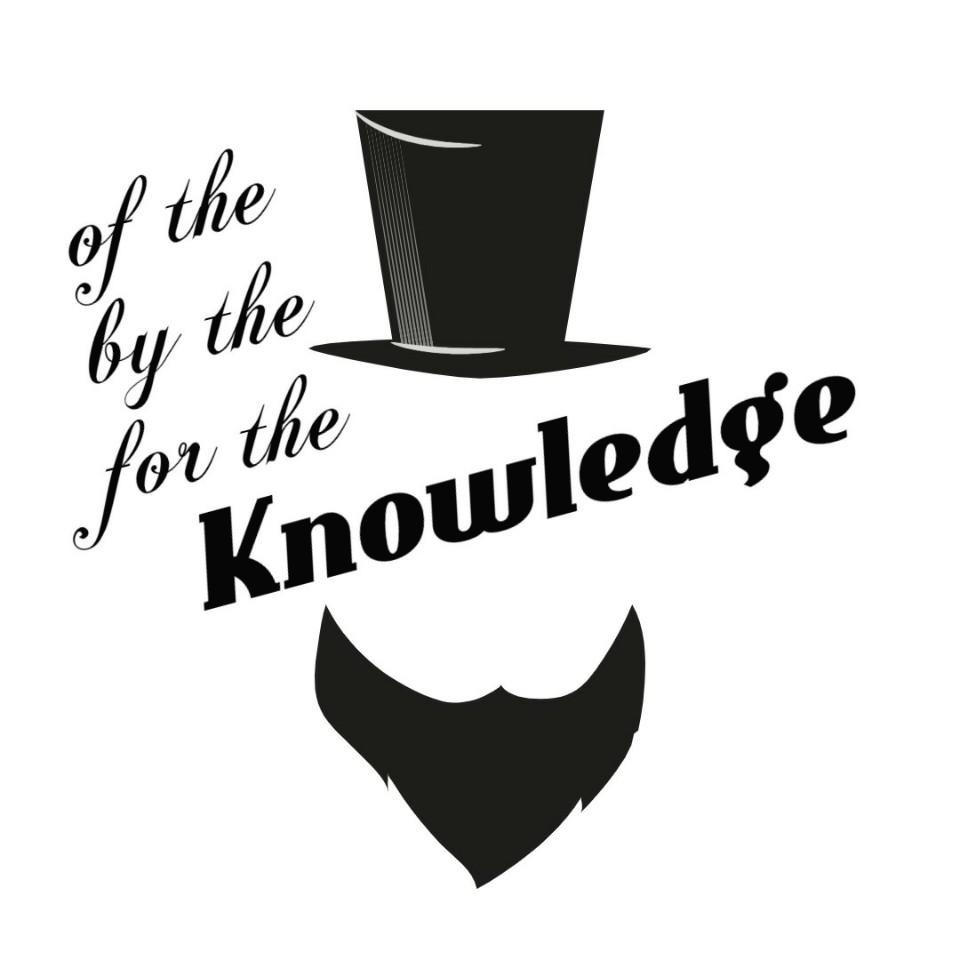| 일 | 월 | 화 | 수 | 목 | 금 | 토 |
|---|---|---|---|---|---|---|
| 1 | 2 | 3 | 4 | 5 | 6 | 7 |
| 8 | 9 | 10 | 11 | 12 | 13 | 14 |
| 15 | 16 | 17 | 18 | 19 | 20 | 21 |
| 22 | 23 | 24 | 25 | 26 | 27 | 28 |
Tags
- 무료 오라클 데이터베이스
- 오라클 캐릭터셋 변경
- ora-01722
- Oracle 사용자명
- ORA-00922
- Oracle 테이블 대소문자
- Oracle 18c 설치
- Oracle 테이블 띄어쓰기
- oracle 18c
- 서평단
- Oracle Express Edition
- Oracle 18c HR schema
- oracle
- Oracle 18c HR
- 윈도우 Oracle
- 오라클 캐릭터셋 확인
- 오라클 캐릭터셋 조회
- 무료 오라클 설치
- ORA-12899
- Oracle 윈도우 설치
- Orace 18c
- Oracle 초기 사용자
- Oracle 사용자명 입력
- 비전공자를 위한 데이터베이스 입문
Archives
- Today
- Total
The Nirsa Way
[Docker] Ubuntu 16.04 Docker-CE 설치 본문
반응형
-
Ubuntu 16.04 Docker-CE Install
아래 명령어를 입력하면 docker-ce 설치가 완료 됩니다. root 계정이 아닐 경우 앞의 명령어에 sudo를 입력하여 관리자 권한을 사용 해주세요.
apt update && apt install apt-transport-https ca-certificates curl software-properties-common
curl -fsSL https://download.docker.com/linux/ubuntu/gpg | sudo apt-key add -
apt-key fingerprint 0EBFCD88
add-apt-repository "deb [arch=amd64] https://download.docker.com/linux/ubuntu $(lsb_release -cs) stable"
apt update && apt install docker-ce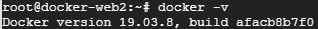
반응형