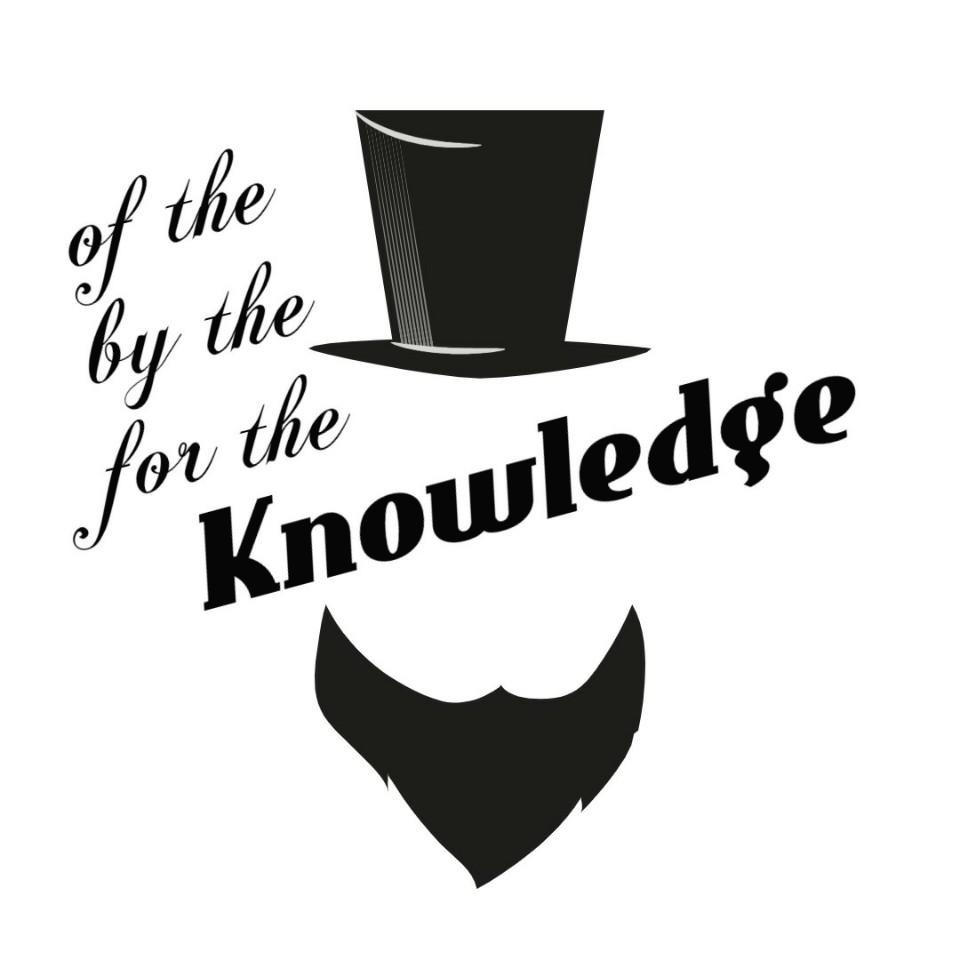| 일 | 월 | 화 | 수 | 목 | 금 | 토 |
|---|---|---|---|---|---|---|
| 1 | 2 | 3 | ||||
| 4 | 5 | 6 | 7 | 8 | 9 | 10 |
| 11 | 12 | 13 | 14 | 15 | 16 | 17 |
| 18 | 19 | 20 | 21 | 22 | 23 | 24 |
| 25 | 26 | 27 | 28 | 29 | 30 | 31 |
Tags
- 오라클 캐릭터셋 변경
- 비전공자를 위한 데이터베이스 입문
- Oracle 사용자명 입력
- ORA-12899
- 서평단
- Oracle 18c HR schema
- Oracle 18c HR
- 무료 오라클 설치
- oracle 18c
- 오라클 캐릭터셋 확인
- ora-01722
- oracle
- Oracle 윈도우 설치
- 오라클 캐릭터셋 조회
- 윈도우 Oracle
- Oracle 테이블 대소문자
- Oracle 사용자명
- Oracle 테이블 띄어쓰기
- ORA-00922
- Oracle 18c 설치
- 무료 오라클 데이터베이스
- Orace 18c
- Oracle 초기 사용자
- Oracle Express Edition
Archives
- Today
- Total
The Nirsa Way
[CentOS6] Yum 에러 "Error: Cannot retrieve metalink for repository: epel. Please verify its path and try again" 본문
Operating System/CentOS
[CentOS6] Yum 에러 "Error: Cannot retrieve metalink for repository: epel. Please verify its path and try again"
KoreaNirsa 2019. 12. 6. 16:01반응형
CentOS 6.7 에서 파이썬을 설치하려 했는데 에러가 발생했다.

/etc/yum.repos.d/epel.repo 파일로 가서 baseurl 주석 해제, mirrorlist 주석 처리 하면 에러를 해결할 수 있습니다.

필자의 경우 가장 위의 3~4 라인만 변경 후 정상적으로 yum을 이용하여 설치할 수 있었습니다.
만약 전체 baseurl을 주석해제, 전체 mirrorlist를 주석처리 하고 싶다면 아래 명령어를 이용하시면 됩니다.
| sed -e '/baseurl/ s/^#*//; /mirrorlist/ s/^#*/#/' -i /etc/yum.repos.d/epel.repo |
원래의 파일 내용으로 복원하고 싶다면 아래 명령어를 이용하세요.
| sed -e '/baseurl/ s/^#*/#/; /mirrorlist/ s/^#*//' -i /etc/yum.repos.d/epel.repo |
** 항상 파일 내용 변경하는 작업 전에는 백업을 해두시길 바랍니다.
반응형
'Operating System > CentOS' 카테고리의 다른 글
| [CentOS7] 리눅스 커널 업데이트 (yum 설치, 커널 부팅 순서 변경, 커널 삭제) (2) | 2020.01.17 |
|---|---|
| [CentOS7] 리눅스 화면 보호기 해제 방법 (1) | 2020.01.14 |
| [CentOS7] minimal 설치 후 ifconfig가 안될 때 (0) | 2020.01.13 |
| [CentOS7] CentOS 7.7 1908 iso 다운로드 및 설치 (0) | 2019.11.18 |
| [CentOS7] Failed to start LSB: Bring up/down networking (1) | 2019.11.18 |